The P2M*DIO8 Reference Manual is the primary source of technical information. Besides all relevant technical data, it also provides practical advice for deployment and installation. It contains public information you can forward and publish elsewhere, if needed. Please make sure to download the latest version from here:
(to be added soon)
FAQ – Frequently Asked Questions
___________________________________________________________
Topic 1: Network Connectivity + Embedded SIM
___________________________________________________________
Question: For my project I need to connect to a P2M module located in a quite unpopulated area. How can I figure out, if a specific target geo position is covered by a mobile network?
Answer: As a starting point, the GSM Association (GSMA – Global System for Mobile Communications) provides network coverage maps for each country in the world, broken down by technology (GSM, LTE, etc.) and network operator: https://www.gsma.com/coverage/ On top of this, some tools can provide further information about nearby network access points (cell towers), For example, iPhones users can try this app: https://apps.apple.com/de/app/cellular-tower-signal-finder/id6470660460
In parallel, you can always check it out in practice – by using an inexpensive P2M*DIO8 Starter Kit, see here (link to be added). P2M modules combined with a suitable SMS antenna (applies to P2M*xxx-S models) are very sensitive and do require presence of a powerful RF signal.
___________________________________________________________
Question: The P2M*DIO8 Reference Manual is mentions that several mobile networks are supported by a P2M module and embedded prepaid SIMs are originated from different mobile network operators (MNO). How can I determine which operator is used for my P2M module? How can activate the SIM and buy prepaid credit for P2M-related SMS traffic?
Answer: The P2M* product label contains a QR code and corresponding URL which is indicating which network operator is used and leads to the activation webpage of the operator. In fact, involved processes (e.g. for identification), procedures (e.g. for loading prepaid credit) and subscription package options are MNO-specific. Consequently, the following FAQ section provides related information – separately for each of our MNO partners.
___________________________________________________________
Question: Can I use my own SIM card instead of the pre-installed embedded SIM card?
Answer: Maybe… In fact, for our standard P2M* modules we are offering a choice of carefully selected bundles with prepaid off-the-shelf SIM cards focussing on low-cost entry-level needs.
___________________________________________________________
Ortel Mobile – o2/Telefonica
___________________________________________________________
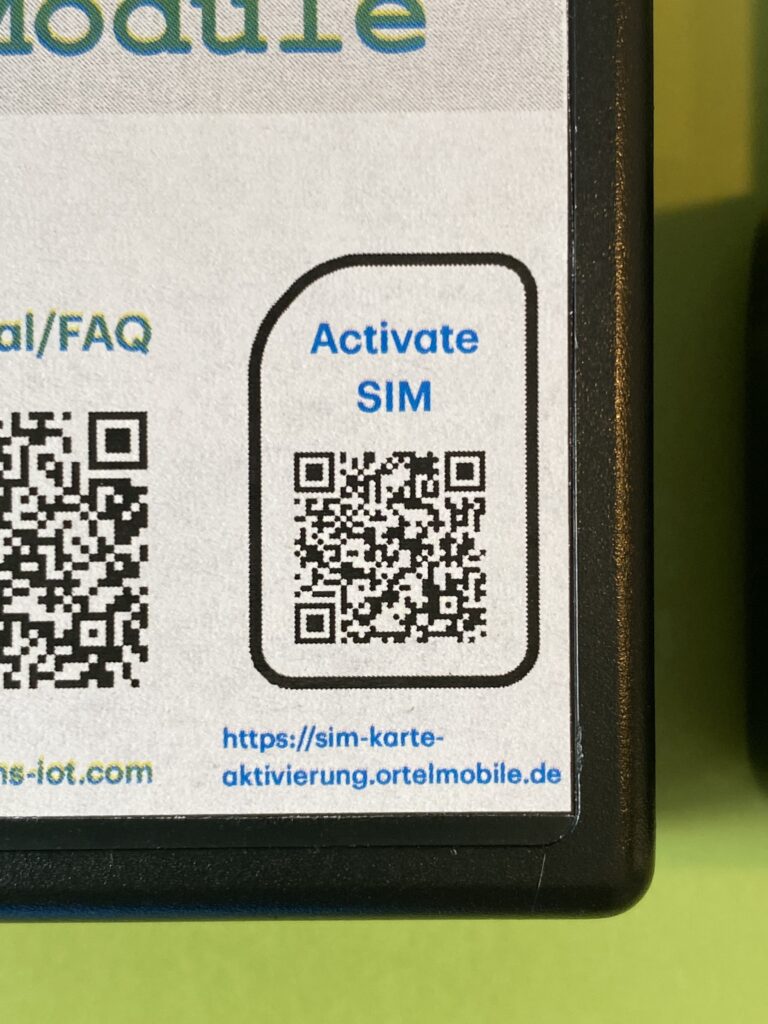
Question: When and how can do I load SMS credits to the embedded Ortel SIM card in order to keep my P2M module operational?
Answer: Our downloadable document called “Getting Started – Ortel Mobile” is covering all P2M-specific MNO aspects, explaining how to activate the embedded SIM card and how to ensure proper P2M* field operation via Ortel Mobile network, e.g. how to purchase credits for SMS uplink messages. As soon as the SIM card has been activated, the default “standard” rates will be applied by Ortel Mobile. On top of that, other commercial options are available, e.g. packages for international use or flat rate tariffs. Further information and support about network-specific aspects and package options are provided directly by Ortel Mobile (https://www.ortelmobile.de).
Ortel Mobile Support can be reached via
Email:
Phone: +49-177-177-1138
___________________________________________________________
Question: Besides phone number and SIM card number, the SIM leaflet provided by Ortel Mobile also mentions PIN and PUK numbers. How do I use them?
Answer: Ignore them, they are not needed. In fact, the P2M* module will manage PIN-based authentication on behalf of the owner . For this purpose, the PIN has been transferred into the associated P2M* module during production.
___________________________________________________________
Question: How can I figure out, if the Ortel Mobile network is covering the target location of my P2M* module(s)?
Answer: Primarily, Ortel Mobile is taking advantage of the worldwide Telefonica network infrastructure. The following URL provides specific information of network coverage for locations in Germany: https://www.o2online.de/netz/
___________________________________________________________
Question: During registration for a Ortel Mobile account, an account activation code has been sent to the new phone number, i.e. to the SIM residing in my P2M module. But this makes no sense because P2M module cannot display it. Is there any other way how I can get this code?
Answer: Yes, the P2M module grabs the activation code and will provides it to the P2M user on request. There is a dedicated SMS command available for this purpose. Follow related instructions provided in our “Getting Started – Ortel Mobile” document.
___________________________________________________________
___________________________________________________________
Topic 2: Module Hard- and Software
___________________________________________________________
Question: Can I add or modify the embedded software of a P2M* module somehow?
Answer: No, typically not. P2M* modules are OEM standard products which are offered as a “black box” with a fixed set of functions and an API for integration purposes. But customer-specific hard- and software modifications are available on request. Please contact:
___________________________________________________________
Question: Can I use the 4 digital inputs to monitor a digitized parameter, e.g. the ambient temperature originated from a sensor?
Answer: P2M*DIO8 digital inputs are 1-bit ports which have been designed to read binary information originated from a switch or button or similar electromechanical component indicating a certain event or situation, e.g. an open door. The P2M device will return the actual status of each input port by SMS – separately. But, as four 1-bit input ports are available, these four input bits potentially can represent a coded digital value with an overall resolution of (up to) 16 bit. So, as a workaround, a user can read a multi-bit digital value, but has to do that sequentially, i.e. using separate SMS queries for each 1-bit input port.
___________________________________________________________